08 Oct 2011, 15:24
FinderPop 2.4.1 (still tagged "Lion Tamer") is now available.
A couple of fixes to 2.4:
- Fix bug where FinderPop would silently stop making its menus when it came across an unresolvable alias while iterating through the contents of a folder. Also improve handling of unresolvable aliases if one is actually selected from an FP menu (the alias will be shown and selected in Finder.)
- Choosing an AppleScript .scpt file from a FinderPop menu will now result in the script file being passed whatever you control-clicked in the Finder. (The AppleScript script file should use an "on run argv ... end run" handler to see the arg list.) If you prefer the old method of dealing with .scpt Script files:
defaults write com.finderpop.finderpop useOSADoScriptFile -bool true - Restore Drive Genius to the list of apps we shouldn't patch
Previous fixes:- Fixed a couple of installation issues
- Improve click-in-unused-menubar stuff for Carbon apps
- First cut at getting unused-menubar-click working in Lion's Sandboxed apps (eg TextEdit, Preview).
This is EXPERIMENTAL and can be disabled by:
defaults write com.finderpop.finderpop pollSandboxedApps -bool false
- Note: for FinderPop to patch Sandboxed apps, the FinderPop prefPane needs to be installed for all users, not just you.
If your FinderPop is installed for just you, you can uninstall it and then reinstall it for all users by - close System Preferences, open it again, right-click on FinderPop's icon in System Preferences, choose 'Remove' or 'Uninstall', then close System Preferences. Back in the Finder, double-click the FinderPop.prefPane you've just downloaded, which will open System Preferences, which will ask you whether you want to install FinderPop for all users, or just you. Choose 'All Users' and continue as usual.
The technical reason for this is that Sandboxed apps have read access to /System/Library but no access at all to /Users/your-name-here/Library. When FinderPop is installed for all users, it's put in /System/Library/PreferencePanes, a location which is accessible.
- Note: for FinderPop to patch Sandboxed apps, the FinderPop prefPane needs to be installed for all users, not just you.
- Fix an issue patching 32-bit applications on 10.7 Lion
- Tweak Lion control-free popup code
- New, improved Lion "unused menubar" stuff backported to 10.5/10.6
What remains to be done:
* Contextual Menu Support in apps other than the Finder on Snow Leopard and Lion
* Fix previews on Lion
If you're installing this over a previous beta, you'll have to restart or logout/login for it to take effect.
As usual, if there are any issues with this, reply here in the forum!
10 Oct 2011, 16:37
Hi, Turly!
FP2.4.1 runs fine on my OSX.5.8/G4. Just one Ding ...
Now labelled filenames look like this:
http://postimage.org/image/z218j1xg/
Users must think that those filenames begin with one or two spaces. Very irritating!
That's why FP should look like this:
http://postimage.org/image/1fxko852c/
Thanks a lot ...
(=
- Attachments
-
- fp2after.jpg (15.96 KiB) Viewed 13687 times
-
- fp1before.jpg (16.01 KiB) Viewed 13687 times
- A. H.
- Posts: 33
- Joined: 01 Nov 2009, 02:25
- Location: Wuerzburg.de
Re: FinderPop 2.4.1
I suppose the trick would be to treat every item in the menu as being labelled with a "transparent" label if any item in the menu has a label. I'll have a look next time...
10 Oct 2011, 17:00
Yeah, would be one cool trick (if this is the easiest way).
I'm looking forward to it . . .
01 Nov 2011, 16:03
Hi; I hope you've had sweet Halloween. By sheer coincidence I found that there are two finderpop-daemons in my System> Users> StartObjects: One "program" and one "unknown" [see pic.]. Is that normal or should I delete one?
- Attachments
-
- Daemons, daemons ...
- 2011'1101'1549'46'1.png (88.16 KiB) Viewed 13507 times
- A. H.
- Posts: 33
- Joined: 01 Nov 2009, 02:25
- Location: Wuerzburg.de
Re: FinderPop 2.4.1
I have no idea what that's about, but you should probably delete both and open the FinderPop system preferences pane, turn FP off and then back on again which should populate the Startup Items properly.
It doesn't really matter because only one finderpop-daemon will be running but it's nice to have it all tidied up.
It doesn't really matter because only one finderpop-daemon will be running but it's nice to have it all tidied up.
02 Nov 2011, 16:24
Thanks!
I did as you told me:
Now the "unknown" daemon is gone.
√
05 Dec 2011, 08:03
With 2.4.1, if I save Safari bookmarks in a folder then move the file to the Desktop and then back into the folder, FinderPop doesn't launch the bookmark file when I choose it from the folder it's in anymore.
Steps to replicate:
1) Drag Safari bookmark icon to folder on Desktop to create bookmark file in folder.
2) Drag bookmark file out of said folder
3) Change bookmark file label color
4) Drop bookmark back into folder
4) Pull up bookmark by clicking and holding on Folder to invoke FinderPop menu
5) Findpop menu appears, select bookmark.
6) Nothing happens.
You can also drag the bookmark back out again, remove the color label, and then drop it back into the folder and FinderPop will work again with the file and open the bookmark in Safari again.
This is with Mac OS 10.6.8 with no other issues opening files that have labels or otherwise.
Here's screen shots of my FinderPop settings:
05 Dec 2011, 10:42
I can reproduce the problem only when "Use Finder Label Colors" is enabled in FP prefs pane.
But with that option enabled, I can reproduce the problem with other files as well. If I follow the same procedure with the icon of a jpeg image, it will no longer open in Preview, and if I do that with a text file, it will no longer open in TextEdit.
(Also OSX 10.6.8)
05 Dec 2011, 15:02
Evidently I'm doing something silly when encoding labels in the menu items, will have a looksee tomorrow (a holiday here in BCN!)
06 Dec 2011, 18:56
A smalittle bug? Rightclick in the Finder on a file brings up “Copy path to clipboard”. The same in a subfolder of the Library. But the same in a “found”-windos is agnostic… To reproduce: search for (Cmd-F) “FinderPopOsax.osax” (include system files). Right click: ni copy patd. Double-click on enclosing folder, then rightclick: it does as expected..
07 Dec 2011, 01:01
Happy holidays, Turly!turly wrote:(a holiday here in BCN!)
11 Dec 2011, 11:21
@Vlad - unless I'm much mistaken, Finderpop is not responsible for "Copy Path to Clipboard" ? Looks like it might be a contextual menu plugin... you're still on 10.5 I take it
Yes, the "Items Found" window is a bit of an oddball so I'm not surprised CM plugins don't get on with it.
10 Jan 2012, 03:58
Turly—I just wanted to thank you for your on-going development of FinderPop. It's been an oldie but a goodie for quite some time! 2.4.1 looks good! (Although, I agree the labels look a little weird.)
02 Mar 2012, 14:51
BrianKrent wrote:I agree the labels look a little weird.
Yo.
Will there ever be a next version 2.4.2 this year?
30 Mar 2012, 08:06
Hi, want to give you some Feedback..
on System 10.7.4 (11E35) and same on 10.8 DP2, Console gves me:
30.03.12 08:52:56,749 [0x0-0x1c01c].com.finderpop.fp-injector: FinderPop-x86_64-24100: Patching 'Console' 0:212212 (CF-c)
30.03.12 08:52:57,252 Console: Performance: Please update this scripting addition to supply a value for ThreadSafe for each event handler: "/Library/ScriptingAdditions/SIMBL.osax"
30.03.12 08:52:56,749 [0x0-0x1c01c].com.finderpop.fp-injector: FinderPop-x86_64-24100: Patching 'Console' 0:212212 (CF-c)
30.03.12 08:52:57,252 Console: Performance: Please update this scripting addition to supply a value for ThreadSafe for each event handler: "/Library/ScriptingAdditions/SIMBL.osax"
Maybe, there is an Update for Simbl?
FP is running fine on both Systems exept the Simbl-Warning.
30 Mar 2012, 10:14
I don't think the warning is related to FinderPop. FinderPop is installed on my machine. In /Library/ScriptingAdditions/ I only have a FinderPopOsax.osax, no SIMBL.osax. Do you have a (maybe older) SIMBL plugin installed in ~/Library/Application Support/SIMBL/Plugins/ or in /Library/Application Support/SIMBL/Plugins/ ?
30 Mar 2012, 16:54
Hi, and Sorry,
You're right.
Simbl is used for Safari Cookies.
I will write a note to the programmers of Safari Cookies for this.
02 Apr 2012, 14:00
Thanks Ronald - I've been travelling again so missed Rene's question.
Apologies for lack of recent action, have been up the walls recently. Hopefully will get back to FP soon!
06 Apr 2012, 23:13
turly wrote:Hopefully will get back to FP soon!
[cow looks wild-eyed]
24 Apr 2012, 07:50
This should be fixed in 2.4.2 - sorry for the delay!
Indeed I was doing something silly with labels. Apogolies!
26 Jun 2012, 02:23
turly wrote:Apologies for lack of recent action, have been up the walls recently. Hopefully will get back to FP soon!
No problem. Yo da man. But is it really such a complicated trick "to treat every item in the menu as being labelled with a 'transparent' label"? I mean ... another year has passed, and we all won't live forever. Will there ever be v2.4.4 this summer?
___
TheCure-TheLastDayOfSummer.mp3